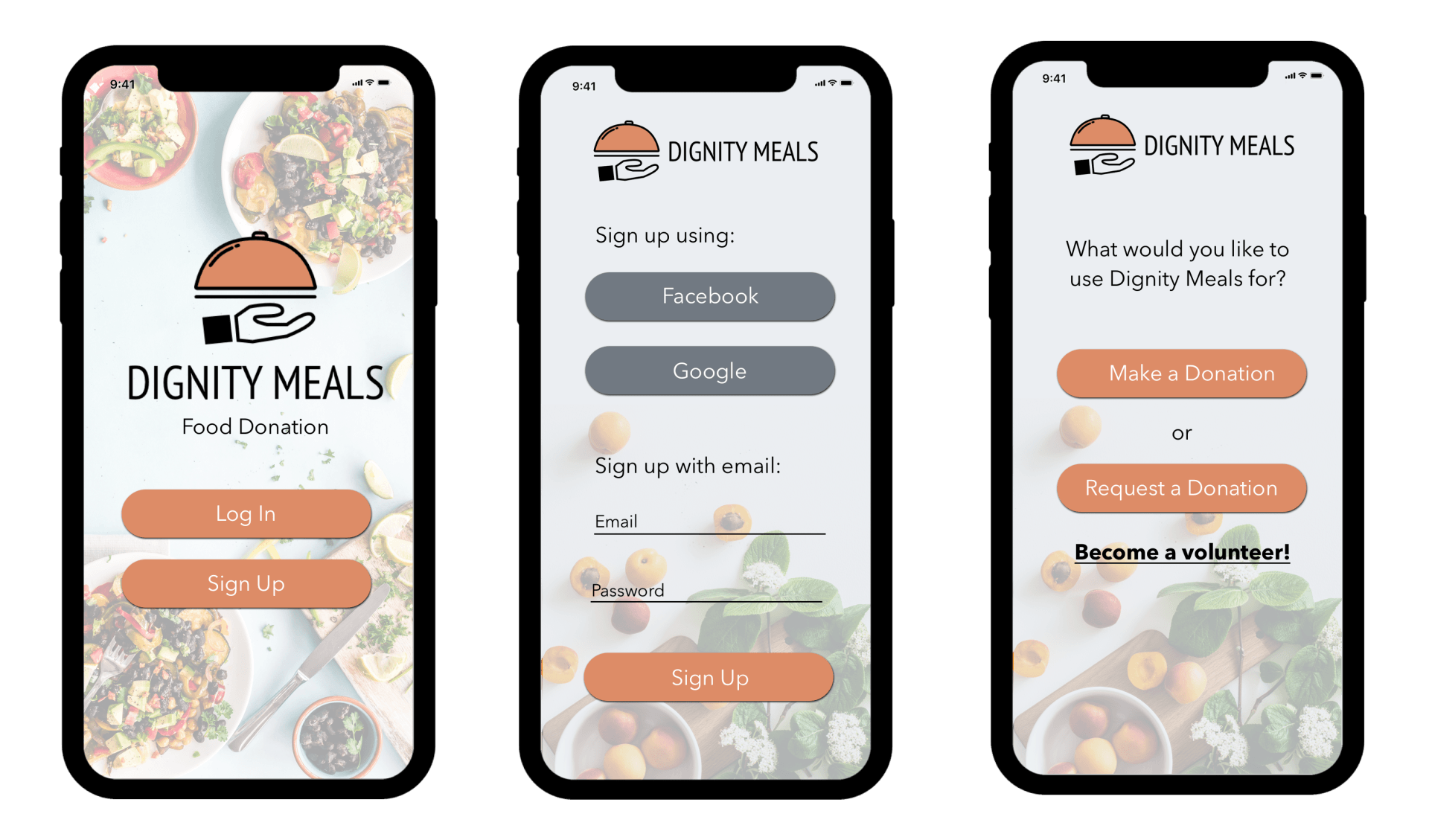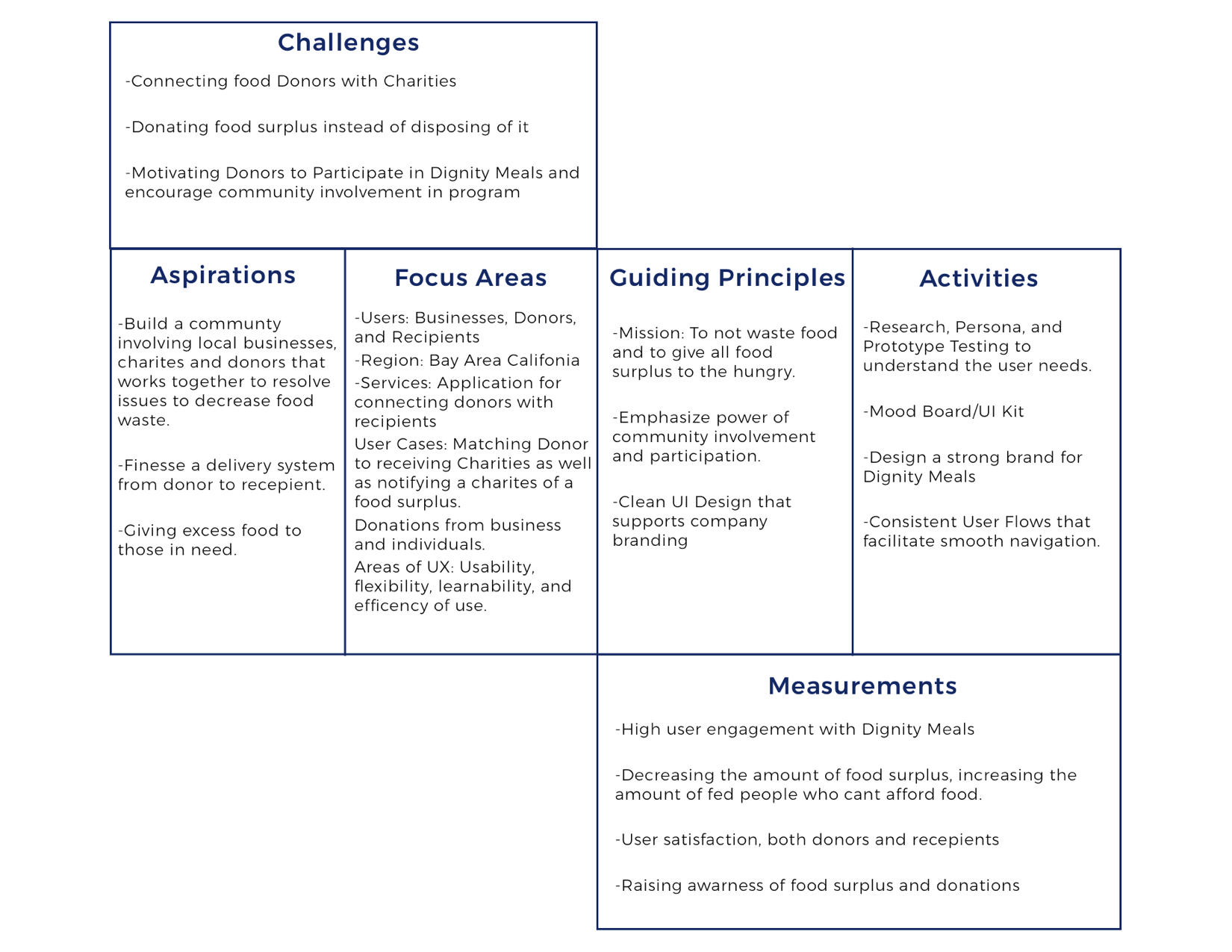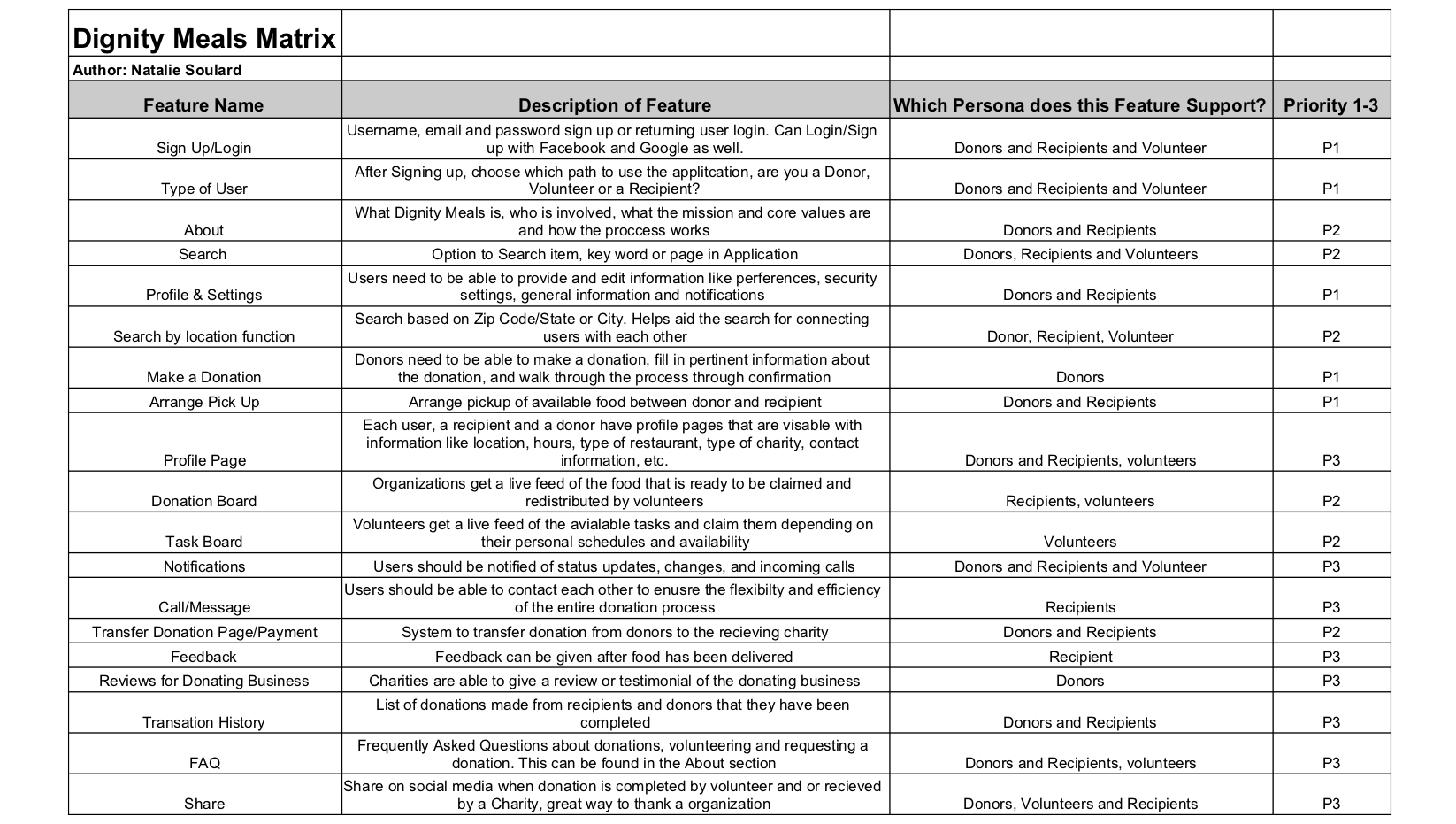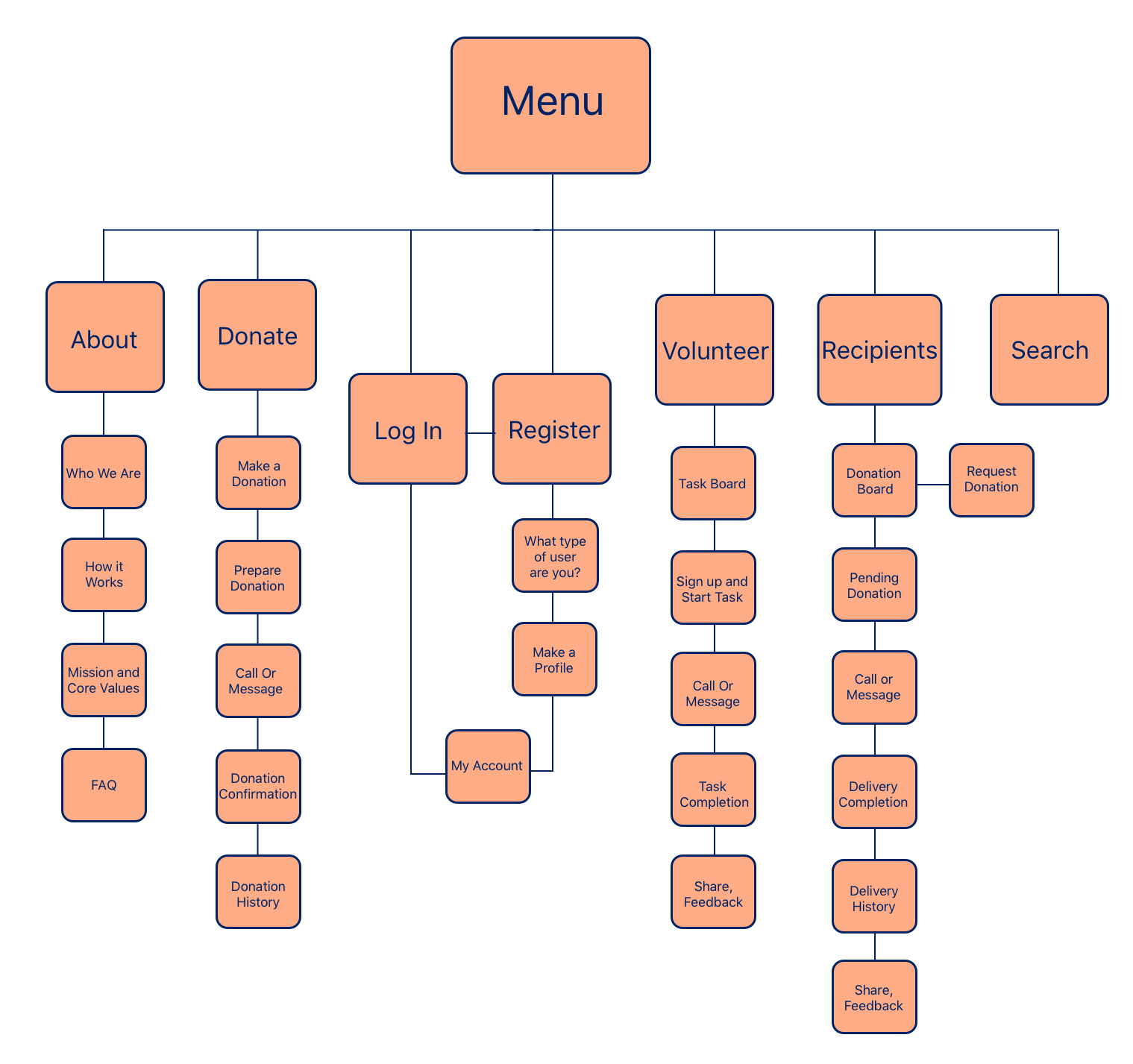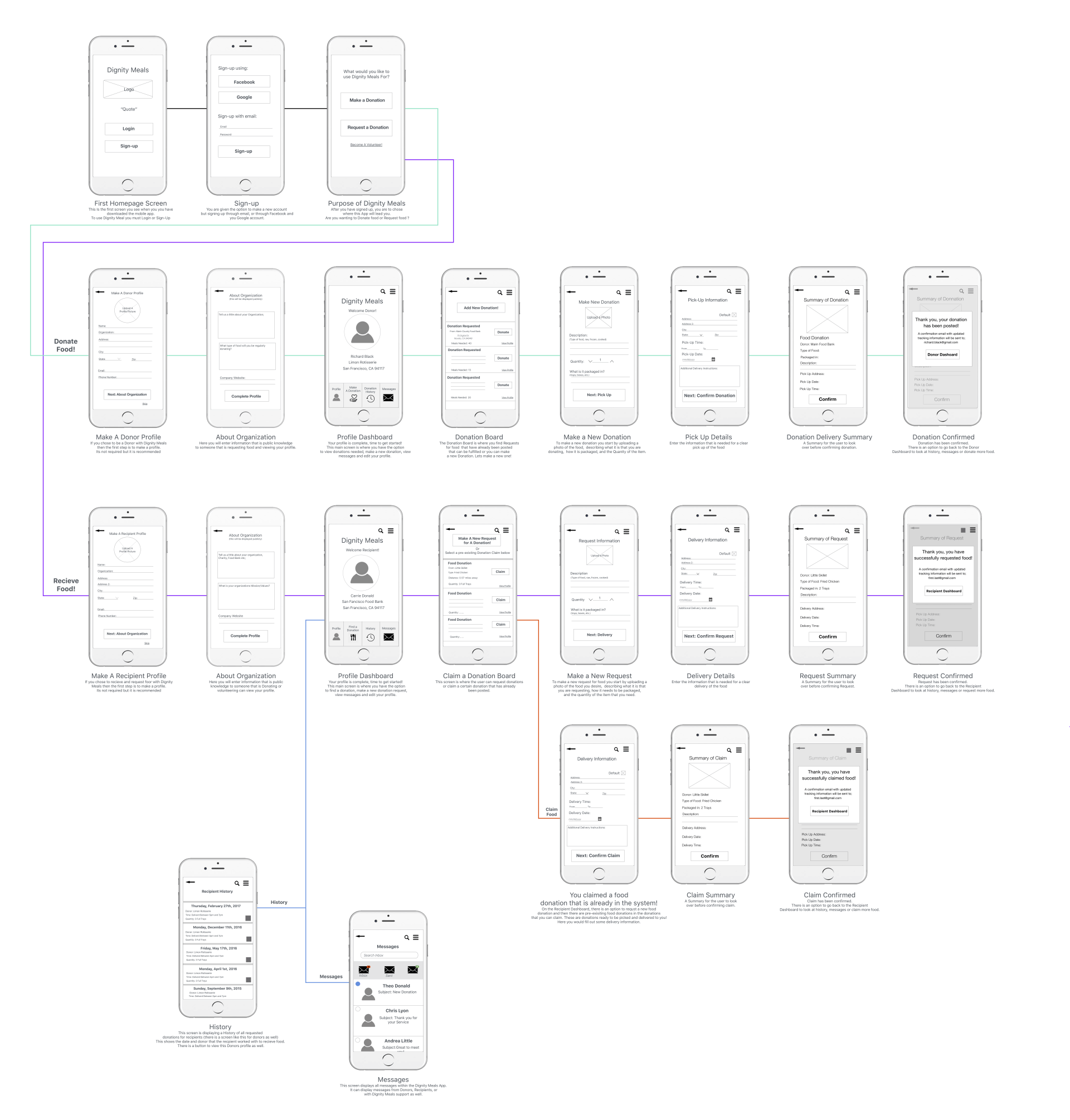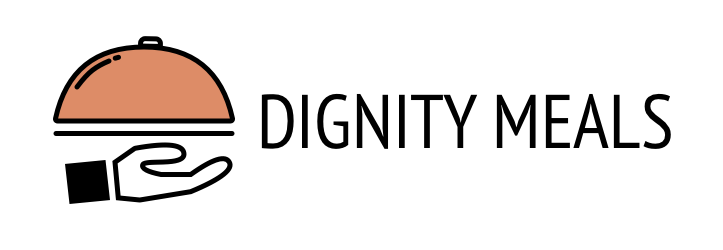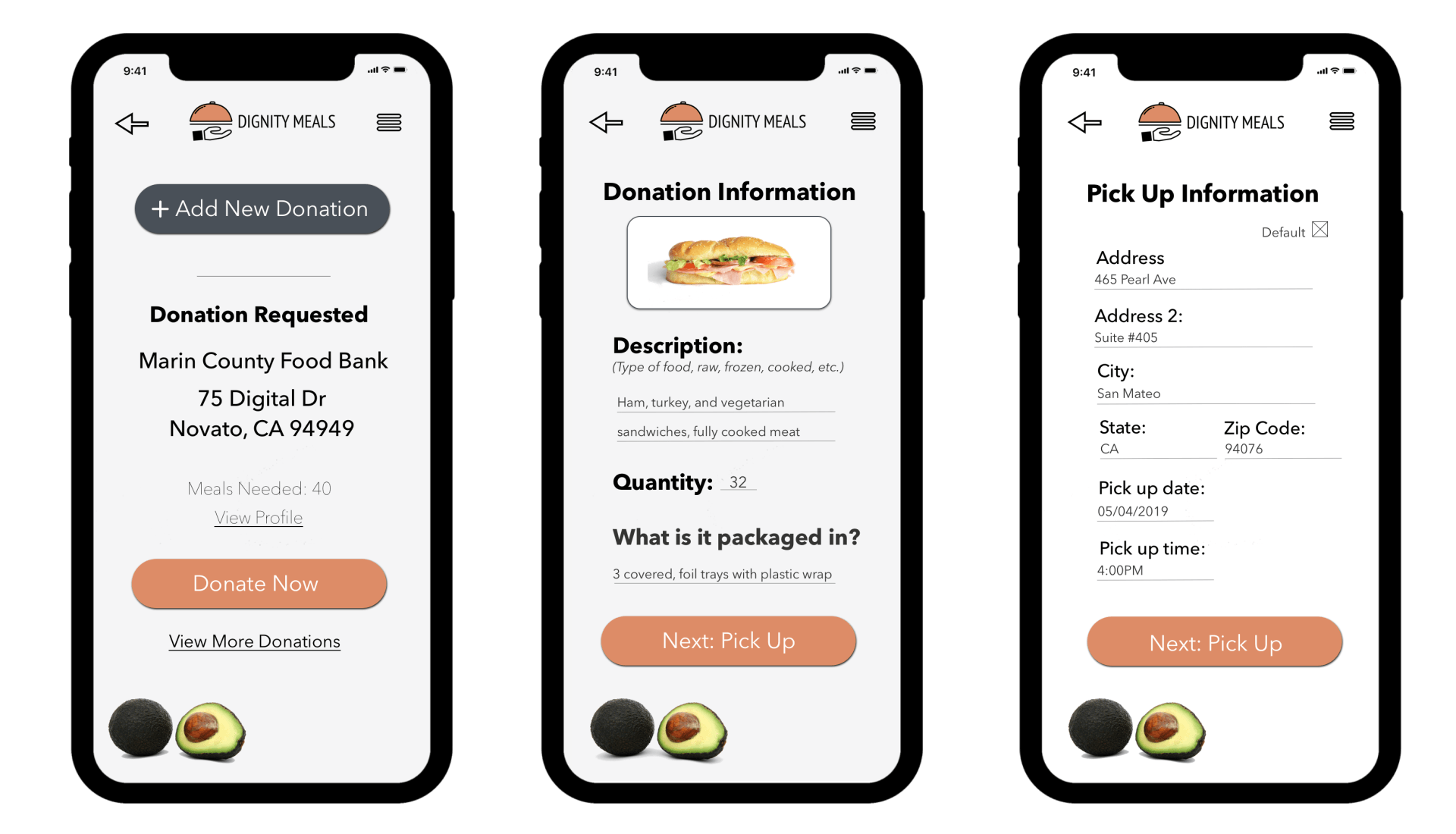BACKGROUND
In the United States, certain rules and regulations prohibit restaurants from donating leftover food to shelters and people in need. In 2012, the Washington Post reported nearly 40 percent of all food in the United States goes uneaten, equally an estimated $165 billion (source). While food services are not the only cause of food waste, on average, 17 percent of food from restaurants or diners goes uneaten. Dignity Meals is a Chicago-based startup dedicated to help solving this problem. Their mission is develop an intuitive platform that matches food donors with qualified shelters, charities, and people in need.
GOALS
This project aims to develop an intuitive platform that matches food donors with qualified shelters, charities, and people in need.
PHASE ONE
RESEARCH
METHODOLOGY
Currently working in the food industry, I have access to interview a Kitchen Manager, a Catering Manager, and two Restaurant Owners. Interviews were conducted to gather a feel for food wasting concerns among food services in the San Francisco Bay Area. Next, a SWOT Analysis was used to compare the food donation services of Food Runners, Re-Plate, and Waste No Food.
RESULTS
- While preparing for a busy night or large event, food services will purchase more food than necessary to ensure that they will not run out of food.
- Because food services intentionally prepare more food than necessary, they aware that they waste food.
- Interviewees suggested that they prefer to waste food than risk unhappy customers who are unable to eat.
- Three interviewees claim that they are too stretched on time and often forget to donate food.
While discussing the Mission of Dignity Foods, these were the main thoughts from the participants:
- Strong concerns of sanitation and food regulation were expressed
- Issues with proper food storage arose as kitchens have limited space yet need to prepare for new meals. Can Dignity Meals commit to scheduling daily pickups?
- Two of the the interviews mentioned that they want to donate food but are unsure how to get involved.
- All of the interviewees felt that even a smaller incentive such as a marketing social media post may help push them to get started with this service.
PHASE TWO
DEFINE
Based on the research, I developed two user personas for the Dignity Meals application: Richard Black a donor of meals and Carrie Donald, a recipient of meals.
PROVISIONAL PERSONA
Much like my interview participants, Richard wants to reach out to the community to help with surplus food from his restaurant but does not know where to start. Dignity Meals is a great way to connect Richard to various charities.
Carrie represents individuals who work at shelters or charities and are in need of donations. Dignity Meals is a convenient app that connects her with Donors in the community. It's also a great way for Carrie to network her charity.
After developing the user personas above, I used my research and to create a UX Strategy Blueprint
and a Feature Matrix. These tools help organize ideas and prioritize the features that are going to be included in the Dignity Meals mobile application.
UX BLUEPRINT
FEATURE MATRIX
From the Matrix, I created a sitemap
to visual how a user can navigate through the information and functions of the mobile application.
SITEMAP
PHASE THREE
TESTING
After creating my sitemap, I started working on my first version of wireframes. This included the sign up process for a Donor or Recipient, the process of a Donor making a profile and the process of requesting a new donation. After V1 it was clear that I needed to show the process of both the Donor making a donation and a Recipient requesting a donation. Along with this, I made screens for messaging between users, and history of donations. Besides the additional screens in V1, some other changes I made were resizing of the buttons and icons, as well as placement of certain key elements like the hamburger menu and a footer menu.
WIREFRAMES
PROTOTYPE
TESTING WIREFRAMES
After I was done with my wireframe iterations, I had 3 individuals to sit down with me and go through a Prototype of Dignity Meals made with the Invision App. I provided participants with a short overview of the app, and asked them to complete the following; sign up for a new account, make a Donor profile and add a new donation.
I observed some of the following points; when the users signed up for a new account and made a profile, these two tasks seemed to be simple steps for the user to complete. But, when it came down to making a new donation, a couple users tried to navigate to other sections of the prototype or clicked an existing donation instead of making a new one.
MORE TESTING
I also created three usability tests on UsabilityHub, including a navigation test, a 5 second memory and a click test. In these tests I asked the user to find the navigation button, look at the Donor Profile Dashboard and see what stands out to them the most and find where to request a donation. I was able to get 18 users to take these three tests online and all 18 completed each test the same, showing me that the user was able to find or use the screen with ease.
PHASE FOUR
DESIGN
LOGO
KEY SCREENS
After I complied my results from testing and finished with the UI elements, I finally put everything together for the key screens below. This included; signing up for an account, the main menu and profile for a user, how to request a meal donation, the main message inbox and a history of meal donations screen.
CONCLUSION
Some challenges that I ran into during this process were, scheduling time with the participates to interview. Working in the food industry, their schedules were sometimes difficult to coordinate even a 15 minute interview. Another challenge that I came across was determining what the main key screens were for this mobile application. In the end it came down to what functions the user would absolutely need. I enjoyed working on this project with restaurants that I interact with on a daily basis at at my current job. It was inspiring to learn how they run their kitchen and handle food waste.